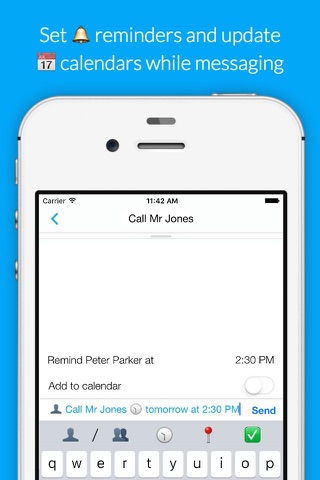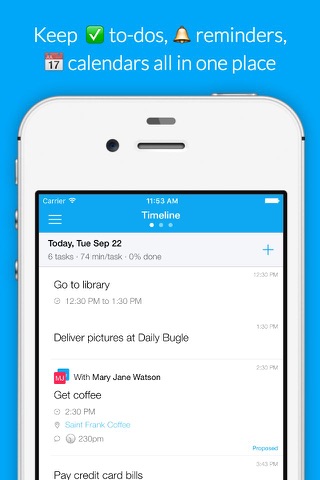Kyber for Slack | Project Management, Todo & Task app for iPhone and iPad
Developer: Companyons
First release : 24 Jul 2014
App size: 37.05 Mb
Make things happen with the people you care about! For teams, families, couples, friends. And for Slack: http://kyber.me/slack
Featured by Apple as "Best New App", Kyber is a fantastic new app that integrates messaging with your calendars, reminders, to-dos, maps to get more done together and make your life so much easier. Kyber also lets you keep everything you have going on in your personal or work life under control: finally one single place to view your daily calendars, reminders, and todos combined together.
Kyber can be added to your Slack team to turn messages into actions or integrated with IFTTT to extend it to any other apps like Gmail, Evernote, etc. Learn more at http://kyber.me/slack and http://kyber.me/IFTTT
Exciting way to use Kyber
====================
Use Kyber to:
• keep your family organized with shared events and reminders for daily chores
• make your team or business highly efficient with tasks easily assigned to each other and meetings instantly set up
• take the pain out of organizing fun activities with your friends with smart messaging
• manage your day with all your personal and shared tasks in one place.
Kyber is the simplest to use: just type what to do as you would speak it and add few selected emojis to magically:
• send reminders to others going off at specified time
• check and update calendars while typing an invite
• search for a place or address and add a map to your message
• add a checklist to track items (grocery shopping anyone?)
• ask somebody to do something for you and track it until is done
• easily organize something with others
• create personal tasks with time, location, checklist, notes
Slack and IFTTT
============
You can use Kyber along with Slack to access your calendars, reminders, to-dos from your desktop and easily assign tasks to co-workers or schedule meetings with natural language. Kyber is also powered by IFTTT to integrate your workflows with hundreds of apps such as Gmail, Evernote, Weather and much more.
Learn more at http://kyber.me/slack and http://kyber.me/ifttt.
Few examples
===========
Imagine to send a message like “Let’s meet for coffee at 5:30 PM at Starbucks” and...
• Know in advance if you or the other person are free at 5:30 PM to minimize the “Are you free?” back and forth
• Automatically add the event to each other calendars and later get reminded about it
• Allow the other person to update the event just replying “Let’s do 4:30 PM” or “I rather do Peet’s Coffee"
• Check maps and direction with a tap when it’s time to leave
• Chat in the context of the specific event
Or another message that says: “Can you pick up grocery 5 PM Whole Foods? bread, milk, eggs” and...
• Add it to recipient to-do list so it can be tracked (and get done)
• Have an alert going off at 5 PM to remind the recipient
• Add a checklist that can be edited by both and then checked off while shopping
• Message while going through the list
• Automatically get notified when the task is done
• Or... easily follow up if not done yet
Latest reviews of Kyber for Slack | Project Management, Todo & Task app for iPhone and iPad
Seems like a neat idea if you use slack a lot. However its buggy and after sending 2 emails without a response from customer support I doubt this company will survive.
I already have an account and was excited for this app. Unfortunately, I cant get as far as the email address entry because it says it will send me an email and then never does so I cant sign in. Shame, really.
Bugge avec mon iPhone 6. Ferme quand je veux créer un message. Closes when I want to create a message, a task to share
Very helpful
Confusing dashboard and layout u seem to have to manually sync folders I was really excited to just be greatly let down